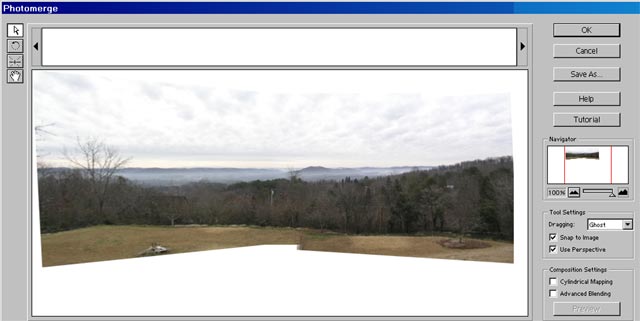|
PhotoMerging in Photoshop |
||||||||||
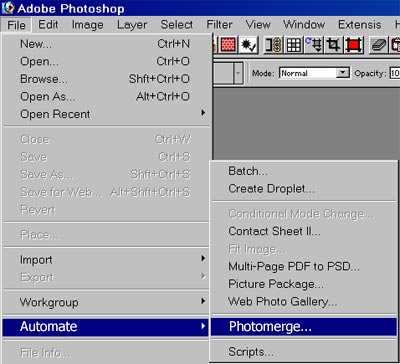 |
With Photoshop Elements 1.0,
Adobe introduced the PhotoMerge tool which facilitates the assembly
of multiple images into a panorama. Since Photoshop Elements
1.0 is largely a pared down version of Photoshop, one might have
expected Photoshop 7.0 to incorporate PhotoMerge. It did
not. Fortunately, for those who own Photoshop Elements 1.0, it
is possible to transfer the PhotoMerge files to the Photoshop
installation page and access PhotoMerge from the Photoshop File >
Automate submenu. To accomplish this, copy the PhotoMerge
files as indicated below. Similarly, the more recently
released Photoshop Elements 2.0 may be used as the source for the plug-in
files, with the changes noted. |
|||||||||
|
||||||||||
|
|
||||||||||